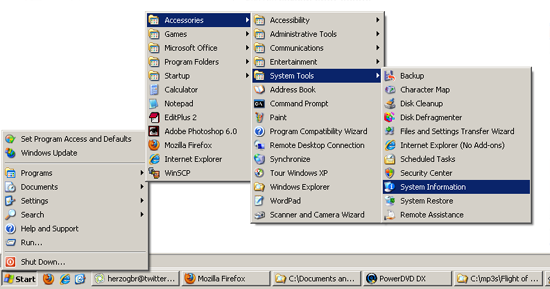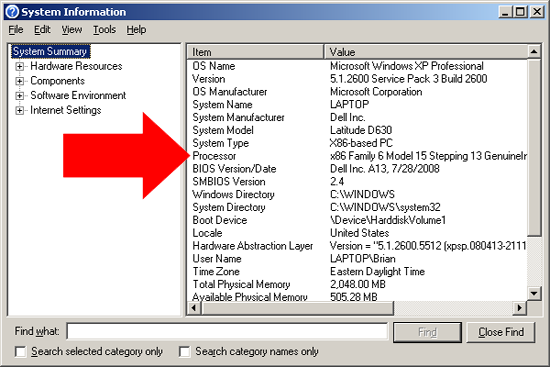Reference Question of the Week – 7/24/11
July 30th, 2011 Brian Herzog A patron actually asked this question a couple weeks ago, but it's still quite timely. Also, it's a good example of two things: one, of someone asking a question expecting one answer but the actual answer being something different, and two, of being one of the most frustrating kinds of questions.
A patron actually asked this question a couple weeks ago, but it's still quite timely. Also, it's a good example of two things: one, of someone asking a question expecting one answer but the actual answer being something different, and two, of being one of the most frustrating kinds of questions.
A patron walked up to the desk and said,
All this talk about raising the debt ceiling, and the idea of raising taxes instead of cutting spending, sounds like "no taxation without representation" to me. That was the battle cry of the Revolution - who was it that first said it?
It seemed like a fairly straight-forward question. I pulled our Bartlett's Familiar Quotations (17 ed.), and looking under "tax" in the index produced an entry for "Taxation without representation" on page 340. Sounds good.
That entry was attributed to James Otis in 1763, and read,
Taxation without representation is tyranny.
But there was a footnote:
This maxim was the guide and watchword of all the friends of liberty. Otis actually said: No parts of His Majesty's dominion can be taxed without their consent. -- Otis, "Rights of the Colonists" [1764], p .64
Since that was not the exact answer the patron was looking for, I tried searching online for who said "no taxation without representation" (with apprehension, I should say, because an internet search like this can often be less than definitive).
The first result was a Wikipedia article on the phrase, which credited Reverend Jonathan Mayhew in a sermon in Boston in 1750, but gave no citation. In the hopes of finding a transcript of that sermon, I tried searching for his name and the phrase, and found a series of interesting posts on the topic from the Boston 1775 blog:
- Who Coined the Phrase “No Taxation Without Representation“?
- James Otis, Jr., on Taxation Without Representation
- Looking for “Taxation Without Representation”
The first one links to the text of a 1750 sermon (pdf) that carries the sentiment of the phrase, but not the phrase itself.
The blog posts, and most other sources I could find, went on to say that this sentiment had been around for decades, if not a century, and shared by the people of Ireland, England, and France against their respective governments. The American Colonists of the time we just the next group of disaffected citizens to adopt it.
Various sources cited that, while the phrase was in use in Boston by 1765, there is no clear record of who originally put those words in that order.
The patron was not pleased with this, but was getting antsy with the search process. I think what she was expecting was a very definitive "on this day, this American patriot said these words and this is why we are a great nation today," so all the maybes and ifs we found were disappointing - especially the references to this sentiment being embraced by the English and French before us.
In the end, she decided that attributing it to James Otis was most plausible - not only was he a patriot in the right time period, but he was also cited in Bartlett's, which was the most authoritative source we found.
I felt bad for not being able to find a better answer, and that's what frustrated me about questions like this - it's entirely possible that there isn't a better answer. I feel like there must be, and I have spent a little time since looking, but haven't found it yet.
Although, this does remind me of something a tour guide once said, about not having definitive answers to questions of history: "if a historical tree falls in a forest and there is no one there to write it down, did it really fall?" Of course. But now with cell phone cameras everywhere, "reality without record" might be a thing of the past.