Reference Question of the Week – 2/10/13
February 16th, 2013 One common question at the reference desk is a patron asking for a specific book by describing the cover - they don't remember the title or author, but know it was "kind of red, with an airplane or a submarine, and maybe something like a roundish square type thing."
One common question at the reference desk is a patron asking for a specific book by describing the cover - they don't remember the title or author, but know it was "kind of red, with an airplane or a submarine, and maybe something like a roundish square type thing."
Being librarians, we take whatever information the patron can provide and do our best. I know many people dread this type of question (because it's often just impossible), but I sort of enjoy them. Since the expectation of success is so low to begin with, it's a fun challenge, and finding the right book is all the better for it.
In this case, the patron was actually a coworker of mine - she had taken her niece to a different library, and was trying to re-locate a book her niece had picked out and loved, to see if the author had any others. But all she could remember was that it was a newish kids book with a girl holding a duck on the cover.
I first went to Amazon's advanced search with this question. My keyword search was for "girl duck," limit to Condition=New, Format=Printed Books, Pub date after November 2012, and then submitted individual searches for each of the different kid ages one at a time. None of the searches has a likely-looking cover, so I decided to just use "duck" as my keyword (thinking that if a duck is on the cover it must be the important part of the story). I also dropped the idea of using the age limiter in favor of the Subject option limited to Children's Books.
In that search, result #10 looked promising. I called my coworker over to check, and she was excited - the book she'd seen with her niece was indeed Lulu: Lulu and the Duck in the Park (Book 1), by Hilary McKay and Priscilla Lamont*.
Awesome. But then I started to wonder - was Amazon the best tool for this question? There is no really good "look up a book by cover" resource out there, although I would love there to be. LibraryThing started down this road with CoverGuess. The genius of their approach was to gamify the data entry part of tagging cover art, but I don't think a searchable interface has ever been created.
Anyway, out of curiosity I decided to run the same search process in Novelist and the library catalog, to see if I could have successfully located the book with those tools.
Novelist's advanced search is more complex than Amazon's - I used "girl duck" as a keyword, limited to Audience = 0-8 Years, and Publication Date from = November 2012:

In my library's catalog's advanced search, I used "duck" as the keyword, limited to Format = Books, Audience = Kids, and Publication Year after 2011:
And now the results - each one has the number next to it indicating how far down this book was in the search results:
Amazon:

Novelist:

Library Catalog:
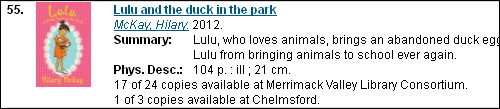
In all cases it was findable, but Novelist ranked it the highest with the fewest search limiters. However, since Novelist is a subscription database, getting to the search interface is a much more cumbersome process than using Amazon. The library catalog is easy to get to and the search interface is reasonable, but burying the book at #55 is bad because many people give up log before the sixth page of search results (thanks for that, Google).
Something else I noticed, and what I think is another strike against the library catalog, was the various sizes of the cover images. Comparatively, the library catalog's cover thumbnail is tiny, and because of this it's not really evident that the girl is holding a duck. Since that's all I had to go on with this search, if I had started with the library catalog, I probably would have missed this book entirely. I don't know why the thumbnails are as small as they are, but it seems the catalog would be improved by making them almost twice the size they are now.
So there you go, my curiosity was sated. Anyone else have a favorite method for finding books by cover descriptions?
*I don't know why Amazon has the publication date as September 2013, since the other library apparently had it cataloged and on their shelf. Ah, sweet mysteries of life.

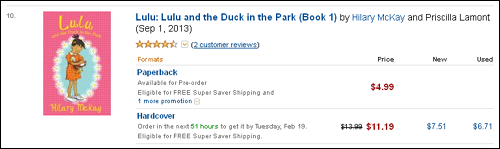
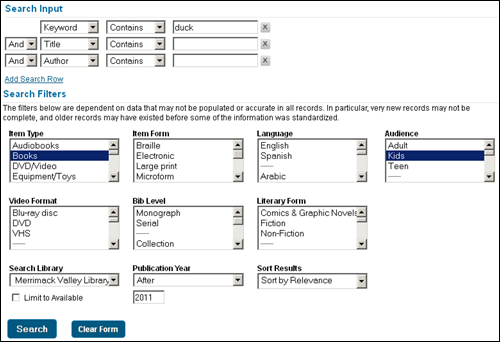

February 16th, 2013 at 1:58 pm
Hi Brian, interesting post. Amazon has the pub. date as Sept. 2013 because that is when the paperback apparently is due to come out — if you notice, it’s available for pre-order. The hardcover is already out.
February 16th, 2013 at 2:18 pm
The advanced search for Google Images has a filter for the predominant color of the image. I’ve had some luck locating book covers this way, if the patron remembers the main color of the book.
February 16th, 2013 at 2:48 pm
@Heather: good catch – I never actually clicked into the record (since we immediate searched for the title in the library catalog to see if it was on our shelf), so thank you for clearing that up.
@Michelle: I thought that must be a possibility, but I’ve never tried it – now I’ll give it a shot.
February 16th, 2013 at 4:14 pm
I’ve had decent luck answering “what was the book?” cover description reference questions by using: http://bigbooksearch.com/. Your book in question comes up as the 11th result in a search using the same terms of “girl duck.” The covers link back to Amazon.
February 16th, 2013 at 6:24 pm
I did a Google Image search for
“children’s book” girl with duck cover
and limited it to the past six months (clicked on “Search Tools” and entered a start term of six months ago with no ending term). The result was in the first two rows. As mentioned above, if the book cover color is known as well, this might also be a great limiter on Google Image Search, although it didn’t help in this particular search due to its removing the book in question from a high search result placement.
February 16th, 2013 at 10:52 pm
Regarding the thumbnail size in your catalog; your systems admin might be able to make that thumbnail bigger. I don’t know what ILS you use but many of them have options for things like that. Or, you might check with your content provider. They may have that option as well.
February 18th, 2013 at 3:01 am
I’ve also used google image search and limited by color to find books — works well if you know the main color of the book cover.
March 12th, 2013 at 4:52 pm
The SearchReSearch blog had a great post that discussed ways to use Google image search to find a book based on what the cover looks like. http://searchresearch1.blogspot.com/2011/05/answer-how-can-you-find-book-by-its.html